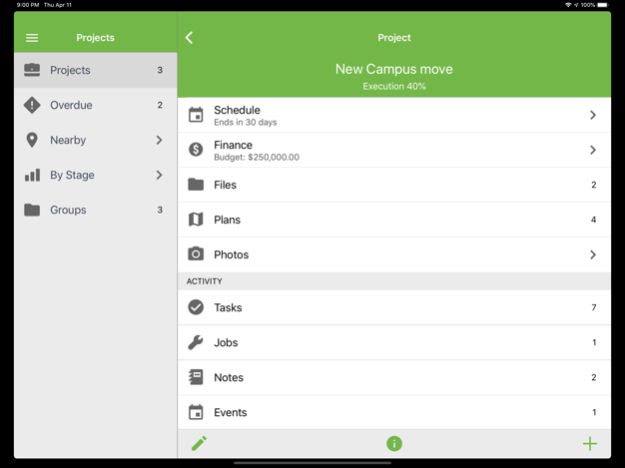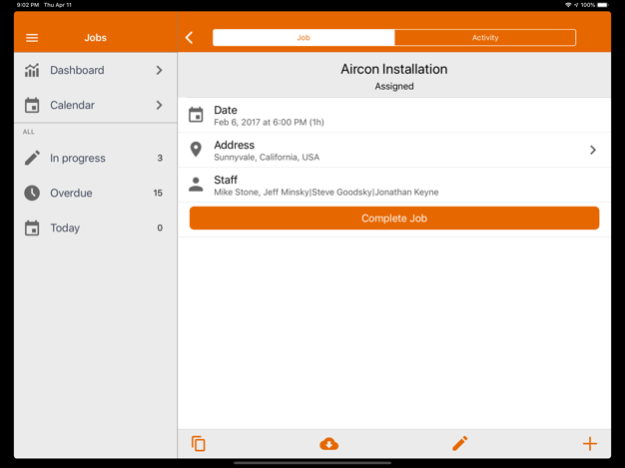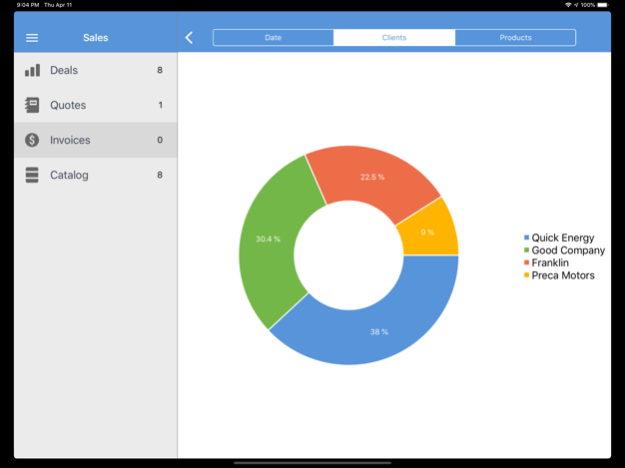Upvise 7.0.4
Continue to app
Free Version
Publisher Description
Upvise for iPhone & iPad offers mobile + cloud access to your customer information available on the web. Upvise offers:
• a complete customer relationship life-cycle management (CRM) software for managing Sales, Deals, Quotes & Invoices in a single system.
• a powerful Forms app to create custom forms in minutes and gather data from the field
• a Jobs management system to create, schedule, assign and complete work orders
• a Timesheet app to log and submit time, and organize team schedule
• a Projects app to collaborate with Tasks, milestones and plans.
• an Equipment app to manage your equipment database
Features:
• Offline Access and syncing with your web account
• Send quotes, forms & invoices in PDF directly from your phone by email
* Ability to Call contacts directly from within the app and log calls subsequently
• Take Photo and attach it to Contact, quote & invoices
• Signature Capture for forms and quote approval
• Map View & GPS : show all contacts near your current location
• Custom Fields
Mar 4, 2024
Version 7.0.4
* Performance improvement
* Improved detection of offline mode
* Fixed an pop size issue when displaying Date Time field on iPad
About Upvise
Upvise is a free app for iOS published in the Office Suites & Tools list of apps, part of Business.
The company that develops Upvise is Unyverse Ltd. The latest version released by its developer is 7.0.4.
To install Upvise on your iOS device, just click the green Continue To App button above to start the installation process. The app is listed on our website since 2024-03-04 and was downloaded 1 times. We have already checked if the download link is safe, however for your own protection we recommend that you scan the downloaded app with your antivirus. Your antivirus may detect the Upvise as malware if the download link is broken.
How to install Upvise on your iOS device:
- Click on the Continue To App button on our website. This will redirect you to the App Store.
- Once the Upvise is shown in the iTunes listing of your iOS device, you can start its download and installation. Tap on the GET button to the right of the app to start downloading it.
- If you are not logged-in the iOS appstore app, you'll be prompted for your your Apple ID and/or password.
- After Upvise is downloaded, you'll see an INSTALL button to the right. Tap on it to start the actual installation of the iOS app.
- Once installation is finished you can tap on the OPEN button to start it. Its icon will also be added to your device home screen.